Follow these steps to enable PayPal as a payment option for your customers.
Step 1 - Configure your PayPal Account Settings.
- Log in to PayPal . In the My Account Tab, select Profile > My Selling Tools
NOTE: You must have a business or premier account. - Expand the options under Getting paid and managing my risk.
- In Instant payment notifications, click the Update Button
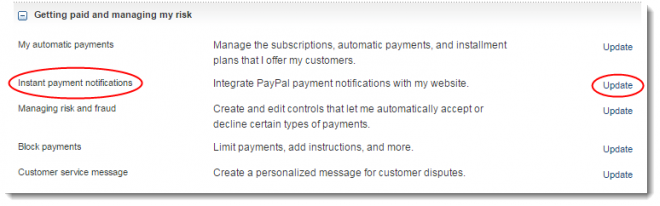
- At the bottom of the window:
| Click | 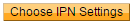 |
- Generate a PayPal Notification URL.
Use the form below to generate a valid Paypal IPN URL:
Your Website:
Notification URL:
- Enter the Notification URL in the box.
Click Receive IPN messages and SAVE.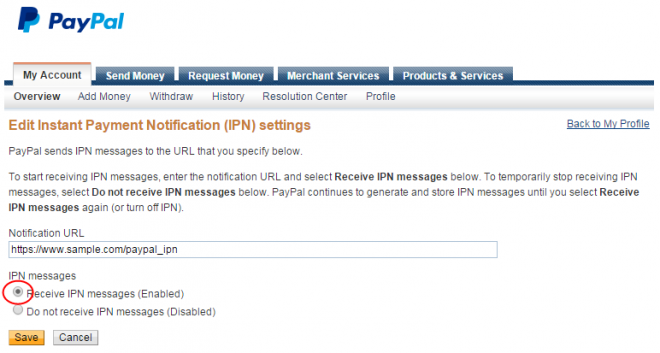
Step 2 - Configure your LVSYS Admin Settings
From the Product Plug-In Settings, Find the Credit Cards Accepted drop down menu and Select PayPal Checkout.
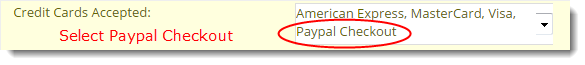
Step 2 - Enter your Paypal user name in the Payment Param #1 box
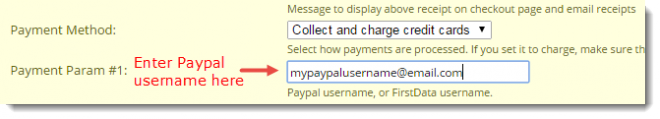
Now you are ready to accept PayPal payments in your online store.

