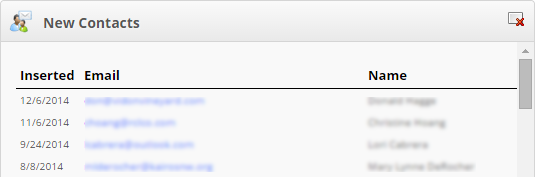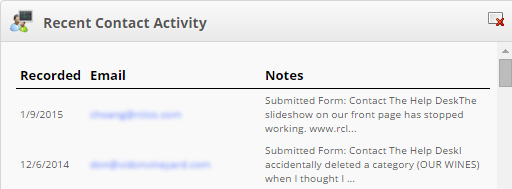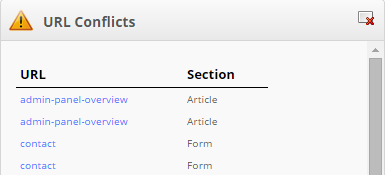Customize your Admin Home Page with Widgets. You can select the widgets most applicable to your business and see current snapshots of important information each time you log in.
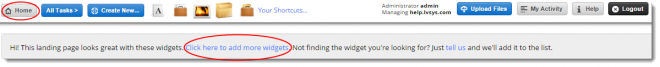
- From your Admin Panel home page, click Click here to add more widgets.
- Click on the widgets you would like to have displayed and then click Close. You can select multiple widgets from the list.
Available Widgets
Here are examples of the widgets on the selection list.
Contacts |
||
|
|
|
|
|
Most recent contacts captured by your site |
Most recent contact activity on your site |
|
| |
||
Products |
||
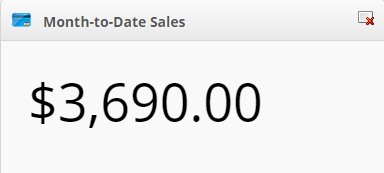 |
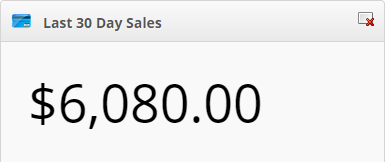 |
|
| Sales for the current month | Sales for the last 30 days | |
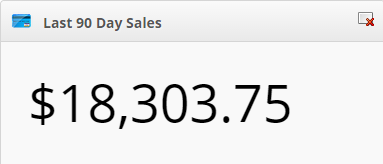 |
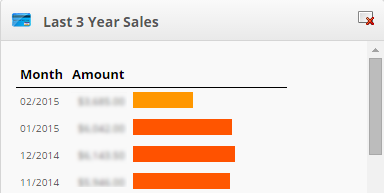 |
|
| Sales for the last 90 days | Monthly sales for the past 3 years | |
| |
||
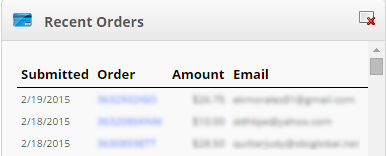 |
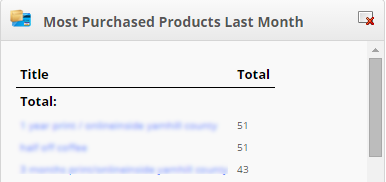 |
|
| Orders placed in the online store in past 30 days | Most purchased products last month | |
| |
||
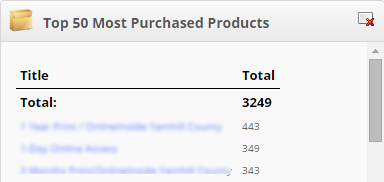 |
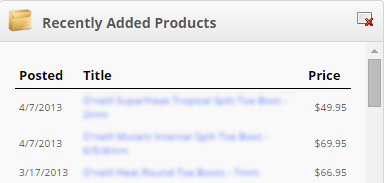 |
|
| All time most purchased products | Last 50 products recently added to online store. | |
| |
||
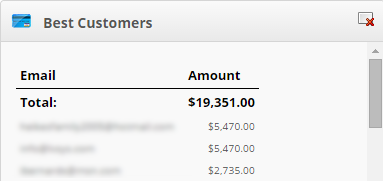 |
||
| Top 50 customers sales overall | ||
| |
||
Article |
||
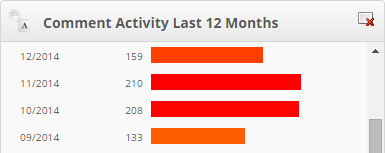 |
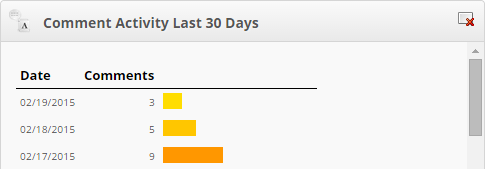 |
|
| Comment activity for the past 12 months | Comment activity for the past month | |
| |
||
 |
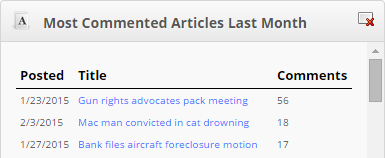 |
|
| Most read articles last month | Most commented articles last month | |
| |
||
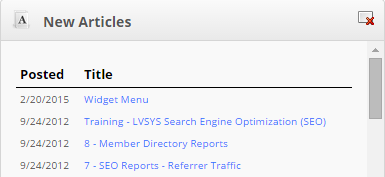 |
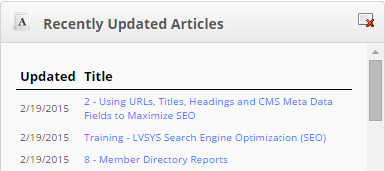 |
|
| Last 50 articles added to the system | Last 50 articles modified in the system | |
| |
||
Event |
||
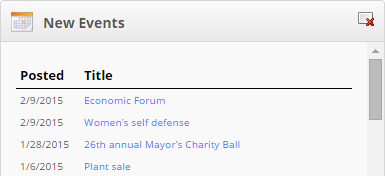 |
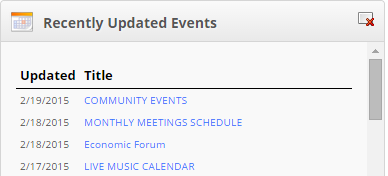 |
|
| Last 50 events added to the system | Last 50 events modified in the system | |
| |
||
Member |
||
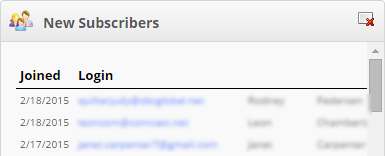 |
 |
|
| Last 50 new subscribers | Monthly member signups for past 12 months | |
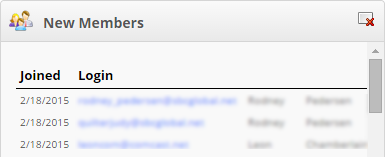 |
||
| Last 50 new members | ||
| |
||
Directory |
||
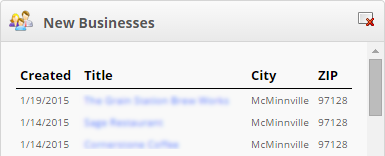 |
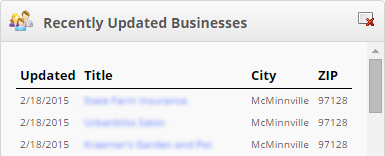 |
|
| Last 50 new directory listings | Last 50 updated directory listings | |
| |
||
System |
||
|
|
||
|
URL conflicts on your website |
||
Moving Widgets on Your Admin Panel Home Page
You can change the position of your widgets by doing the following:
- Position your cursor on the widget heading.
- Click and drag the widget to a new location in the widget pane.
- Release the widget when it "snaps" into place.
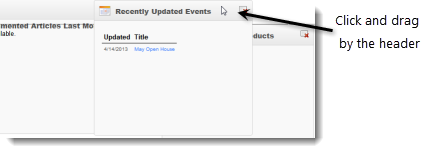
Deleting Widgets from Your Admin Panel Home Page
To delete a widget from the Widget pane, click the "X" in the upper right corner.
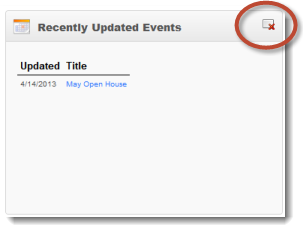
Do you have an idea for a new widget?
If there is a widget you would like to see, click the Tell us link at the bottom of the widget panel to open a contact form and send us a detailed description of your "Widget Wish" in the Message field.