Introduction
SEO Audit consolidates your web pages, articles, and other items eligible for SEO, into a list screen, where you can use Quick Edit to modify several important SEO-related attributes.
Items on the SEO Audit Screen
SEO Audit displays an item’s URL, H1 Tag, Meta Title and Meta Description. All of these attributes are used by search engines to rank and/or display your website. Below are brief descriptions of the items and their relationship to SEO.
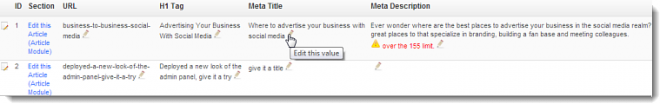
URL –Short, descriptive URLs containing keywords indicate relevancy to search engines and visitors. Good URLs also make good anchor text for inbound and internal links. For more information: Links to Your Site and SEO. If you sell candles, the URL "new-long-burning-candles" is more beneficial than "new products." Caution: Be careful when changing an established URL, because items that link to it will be broken, unless they are changed too.
If you change a URL, make sure you also create a 301 Redirect. A 301 Redirect maps your old URL to a new URL so that search engines that have indexed the old url can automatically remap to the new URL. In addition, 301 Redirects enable websites with the old url to continue to link properly to your new url. For more information: 301 Redirects.
H1 Tag – The H1 Tag is the same as the Headline field you set in articles, events, products and business listings. The Headline is required by LVSYS, so articles and other eligible items are assured to contain an H1 Tag, but you can use the Meta Title field (below) to override the Headline and enhance SEO.
Meta Title – Use the Meta Title field to override the headline text and provide more keywords and context for search engine crawlers. In particular, if your site uses catchy headlines, you can expand their content in Meta Title to be more relevant and descriptive to search engines. Your website still displays the headline, but the robots read and index the Meta Title.
Meta Description – Text in the Meta Description field corresponds to the text displayed under the blue link in Google search results, providing additional information for searchers to click-through. A good meta description should contain keywords and read like a brief summary describing what the page is about.

Editing Items in SEO Audit
- Review the list screen for missing entries and over limit entries.Search engines prefer entries of certain length, so LVSYS limits your entries and alerts you when your text exceeds those limits.
- Click the edit icon (pencil) to add or modify the text.
- Make desired changes in the text box.
- Save the changes or press ESC on the keyboard to exit editing and cancel the changes.
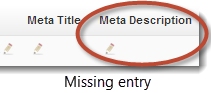 |
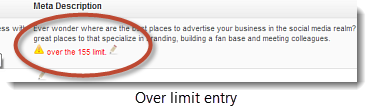 |

You can make changes in the item editor by clicking on the blue Section link (left of the URL).

