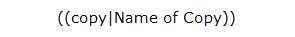Use the Web Copy feature to store frequently used content like about you statement, directions, addresses and disclaimers. Web copy items may be generic statements you want to use throughout your website. By saving them here, they can be easily added to web pages, footers and other locations throughout your website.
Adding Content to Web Copy
Click Add New Copy, complete the fields as follows and Save
when finished:
- Content Name - Enter an internal name for the content.
- Content HTML - Enter your content in the text editor. Format as desired.
For more information about using the WYSIWYG text editor, see Editing with the WYSIWYG Editor.
Modifying Web Copy
- To modify items in the Web Copy feature, click on the desired item in the list screen to open it and modify the fields.
- Save when finished.
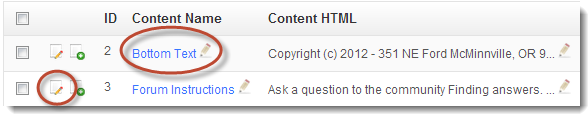
Embedding Web Copy