Contact Management in Live Desktop
In addition to processing POS transactions in the eCommerce Module, you can also use Live Desktop to manage your website CMS Contacts.
To download Live Desktop, begin at http://help.lvsys.com/ and locate Downloads in the menu on the left. Here you will see the most recent version of the program. Follow the instructions to install the desktop on your computer. To log in, use the same admin log in and password you use for the CMS Admin Panel.
Log in Screen
From this log in screen, select Contacts. The complete training article for Live Desktop & POS can be found by clicking here.
Now you can add new contacts, modify or enter payment information for existing contacts and assign a contact group to a contact. New contact groups must be added at All Tasks > Contacts > Contact Groups on the CMS. Once you add a group, it will appear in the list of groups on Live Desktop.
The search feature allows you to find contacts by email or group.
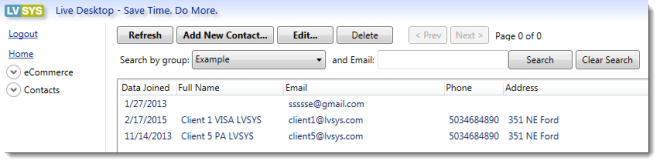
Club Shipments
The LVSYS Club System makes it easy to send periodic shipments of products from the eCommerce module to contact groups you create.
Two important items must be in place before you can create a club shipment:
1. Contacts
2. Products
Before you set up a shipment, review the contacts in your shipment group to ensure billing, shipping and credit card information is complete and contacts are assigned to the correct group for your shipment.
Click here for the detailed training about Club Shipments.

