View a member's website activities in the Recent Activity tab. Activities are generated anytime a member submits a form, places an order, or enters a comment. You can navigate from the member activity listing to the actual activity the member interacted with. You can also open the member's contact listing.
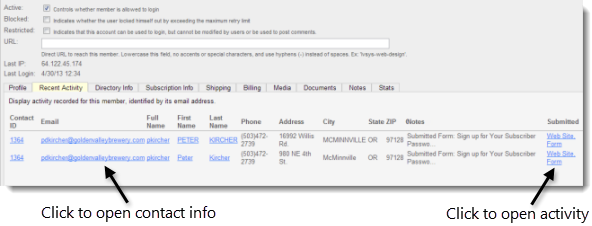
- Click the activity link to open the activity the member interacted with.
The activity opens in a new tab or window. When you are finished reviewing the activity, close it. - Click any of the member's contact links to open the contact editor.
Contact data is separate from member data. Changes you make in the Contact Editor are not automatically made in the Member Editor. The reverse is also true. You must make changes in both modules.

