Directory Categories work the same way as Regions.
1. You can add a category from the profile tab by clicking Add New and entering the name (internal reference) and the Title you want displayed on your website. 
2. To add multiple categories, follow the path shown below and click Add New Category.
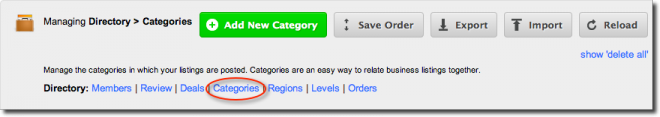

| Tab | Fields | Entry Instructions | Required |
|---|---|---|---|
|
|
Active |
Select to make category visible |
|
|
|
Name |
Internal reference. Not displayed |
|
|
Content |
|
|
|
|
|
Title |
Category displayed on the website |
REQUIRED |
|
|
Summary |
Optional |
|
|
Media |
|
You can upload an image to display with listings in this category. |
|
|
Options |
|
Use only if needed |
|
|
Notes |
|
Use only if needed |
|
You can reorder and create subgroups by dragging and using the arrows, just like with regions. Various types of accomodations are indented beneath the main category.



