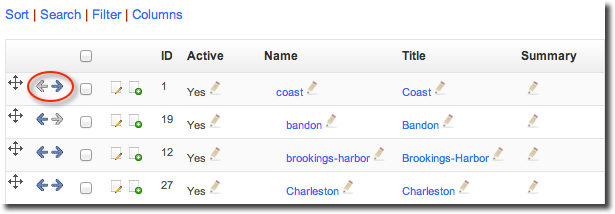Organize your events by region to make searches easy for your visitors.
You can create regions from the path shown above or by clicking + Add New in the Content Tab beside Region.
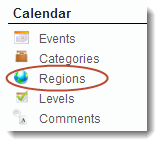

Creating a region
Active - select to make region visible
Name - Internal reference. Not displayed on the website
Title - Region displayed on the website
Remember to SAVE each entry.
After saving, you will see this menu at the top. Select 'Regions' from the directory below.
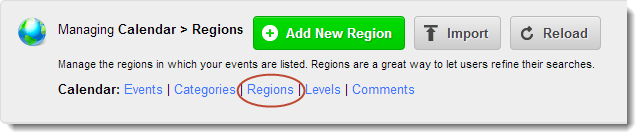
You can reorder the regions by dragging the entries until they snap into place and designate broader search parameters by using the arrows on the left.
Refer to the example shown below.
'Coast' is a broad geographical area and the cities 'Bandon', 'Brookings-Harbor' and 'Charleston' fall within it. By clicking on the arrows at the left, the cities are indented beneath 'Coast'. A search for events in the Region 'Coast' will return all events in cities listed beneath 'Coast'. A search for 'Bandon' will return all events located in Bandon.