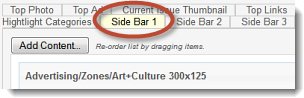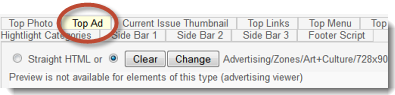Setting Up Zones
Zones refer to specific areas on your website where ads display. Zones are set up with pre-defined sizes, such as 728 x 90. Advertiser graphics must fit the zone size exactly in order to display. If no ad campaign is assigned to the zone, it will serve a zero height space.
- Click Add New Zone to open the Zone editor.
- Select Active to display the zone on your website.
- Enter a Title for your zone.
- Choose a zone size in the Type field OR select Custom Size and enter the Custom Width and Height (in pixels) in the boxes that follow.
- You can enter notes about the zone in the Notes tab, if desired.
- Save.
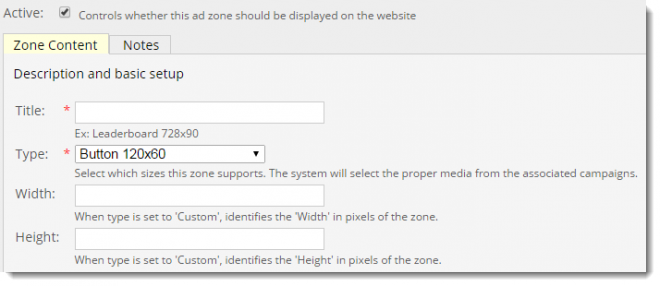
Once a campaign has been assigned to a zone, a campaigns tab displays. Use the campaigns tab to view all campaigns assigned to the zone. Click a campaign's link to open the campaign editor.
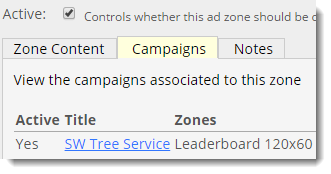
Zone Sizes
| Button | 120 x 60 |
| Full Banner | 468 x 60 |
| Leaderboard | 728 x 90 |
| Rectangle Medium | 300 x 250 |
| Rectangle Half | 300 x 125 |
| Rectangle Square | 250 x 250 |
| Skyscraper | 120 x 600 |
| Skyscraper Wide | 160 x 600 |
Placing Zones
Zones can be dragged to appear on a side bar or selected to appear in a designated spot on web pages.