Campaign Reports provide impressions and click through data so you can analyze the performance of ad campaigns hosted on your site.
The data is compiled for the past 12 months, starting with the current month.
- From the Campaigns List View screen, select specific campaigns by clicking the box at left, or leave all campaigns unselected .
- Click Download Reports.
- In the Export destination field, select Excel from the drop-down menu.
- In Records to export, choose Selection, if you have clicked on specific reports or All Campaigns to report on all of your campaigns.
- Click Export Items to open the report.
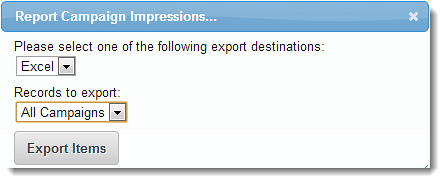
When the spreadsheet opens, you will see a list of campaigns in column one, the active status of the campaigns in column two and both impressions and clicks for the past 12 months, beginning with the current month. After saving the spreadsheet, you can sort and apply filters to better analyze your data.
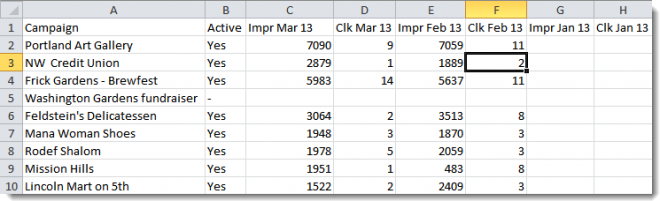
NOTE: Ad campaigns with raw script from a third party site will only show Ad Stats for impressions. Views and clicks will be available.

