Ad campaigns will be automatically started or disabled at 12:00 midnight on the first and last days indicated. An email notification can be sent to one or more emails to notify you when these events occur.
Ad campaigns must be active in order to be started automatically.
Even though they are active, they will not appear until the start date. When a campaign expires, the system will automatically de-activate it and the ad will appear in red in the list of campaigns.
To set up the notification.
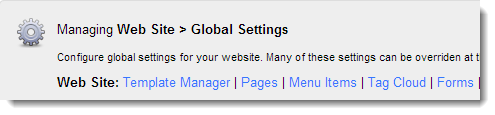
Click on the + next to Ad Module Plug-in.
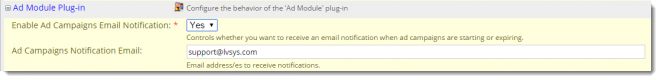
Enable Ad Campaigns Email Notification: select "Yes" to receive notifications.
Ad Campaigns Notification Email: Enter the email address/es you would like to be notified. Multiple emails should be separated with a comma, no spaces. ie. support@lvsys.com,info@lvsys.com
The notification will appear like this:
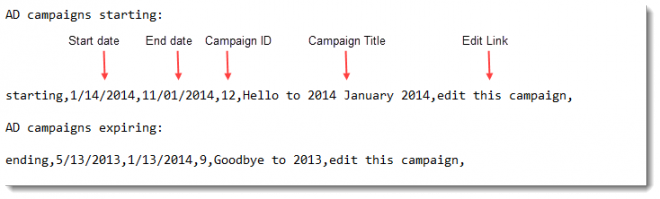
Ad campaign First and Last Days are defined in Ad Serving - Defining Campaigns.

