When you share an article or web page on Facebook, Linkedin or other social media, Open Graph Protocol (OGP) will choose an image to appear with your post. The CMS allows you to easily change the image to one you prefer by following these steps in the Meta Tag tab of your article or webpage:
- Open the article or web page editor.
- Open the Meta Tags tab.
- In the Open Graph Photos section, click and drag the image you wish to display to the display pane.
- Click Save.
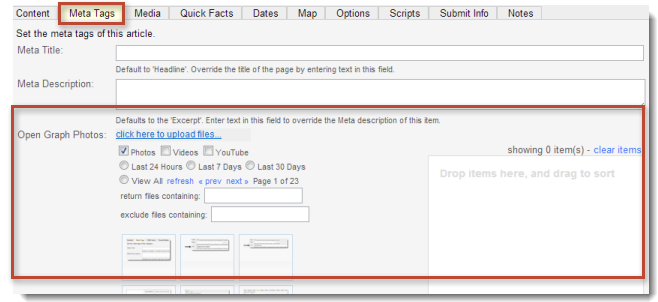
To learn more about uploading and selecting images, see Uploading Images.

