Deleting items such as articles, logins, and images, can be performed from either the list screen or item editor. While deletions cannot be undone, every LVSYS website is backed up daily. You may be able restore a partial or full backup from the night before by contacting support.
Deleting Items from the List Screen

The List Screen permits you to make multiple deletions at once. Deletions can also be made from Search or Filter results.
To delete items from the list screen:
- Select items you wish to delete by clicking the check box to the left of the item.
- Click Delete Selected.
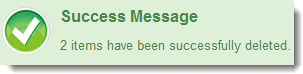
- Click OK in the dialog box to complete the deletion; otherwise, click Cancel.
- A confirmation message appears at the top of the screen.
Deletions cannot be undone. Use caution when deleting.
Deleting All Items from the List Screen
| |
- Click the show 'delete all' link to display the Delete All button.
The Delete All button displays briefly. You must click it quickly to use. - Click the Delete All button.
- Click OK in the dialog box to complete the deletion; otherwise, click Cancel.
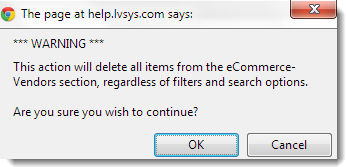
Deletions cannot be undone. If you are viewing a filtered list, the Delete All button will delete all items from the section, whether or not they are visible.
Deleting Items from an Item Editor
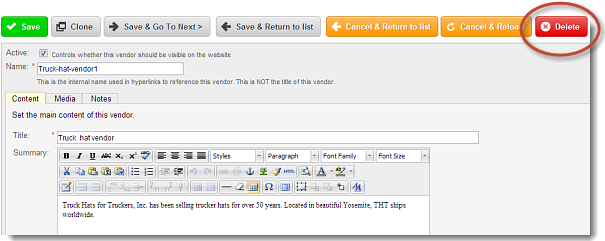
You can delete an item that is opened in edit mode. Deletions made from an item editor impact only that item. To delete an item from the item editor:
- From the item editor, click the Delete button.
- Click OK in the dialog box to complete the deletion; otherwise, click Cancel.
- A confirmation message appears at the top of the screen.
Deletions cannot be undone. Use caution when deleting.

