Each LVSYS site comes with several pregenerated notification rules that you're able to activate to notify you about activity on your site. Similar to the email notifications from a form submission, the notification rules will send you an alert based on different triggers to your email or cell phone.
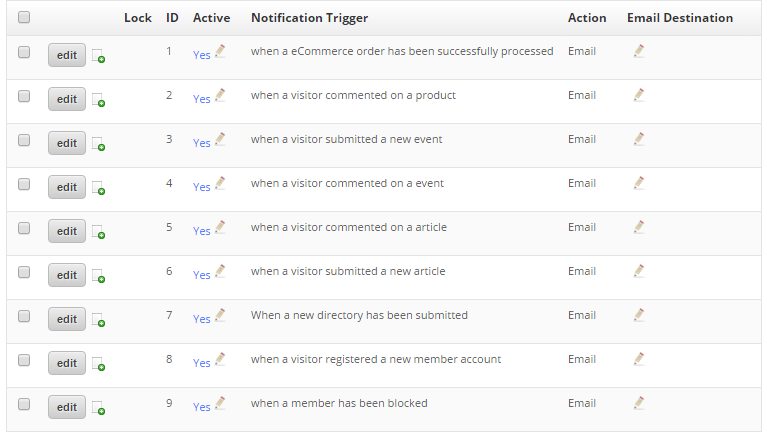
Adding Notification Rules
To add a new notification rule, click on Add New Notification Rule and complete the fields as follows:
- Active - Select to activate the rule or deselect to deactivate it
- Notification Trigger - This is the rule that determines when a notification is sent out. Select one of the triggers from the dropdown menu and the system will send the notification every time the trigger occurs.
- Action - Select the type of notification you'd like to receive. The system currently supports Email and SMS.
- Email Destination - Select the destination for the notification. This will be the email address for email notifications or the phone number for SMS notifications.
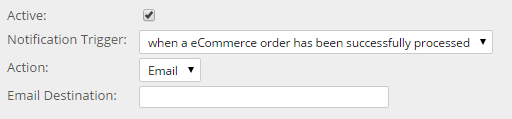
Modifying Notification Rules
To modify an existing Notification Rules, click the desired notification rule's link in the list and modify the fields.

