FAQ - Admin
This section contains common questions about setting up and maintaining your account. For more information, see our User Guide.
How do I add a Google Tracking code to my website?
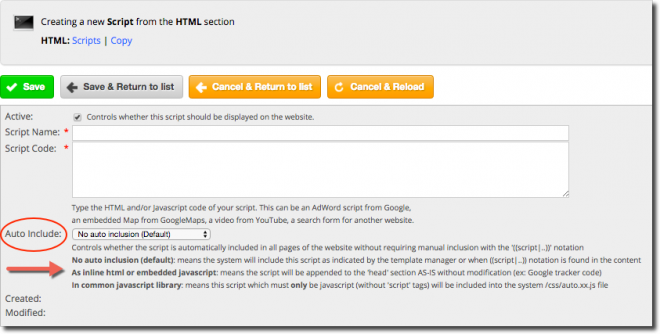
How do I customize my 404 Page?
When visitors try to access a url that doesn't exist, our system will generate a generic 404 error message. This can happen if the visitor incorrectly types the url or the page is no longer active.
The default message (below) includes a link to return the visitor to your home page, which may cause frustration or confusion. By creating a custom 404 page, you have the opportunity to direct the visitor to more relevant information.
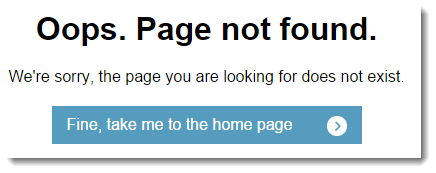
How to Create a Custom 404 Page
1 - Create an article with a Headline and Body containing your message.
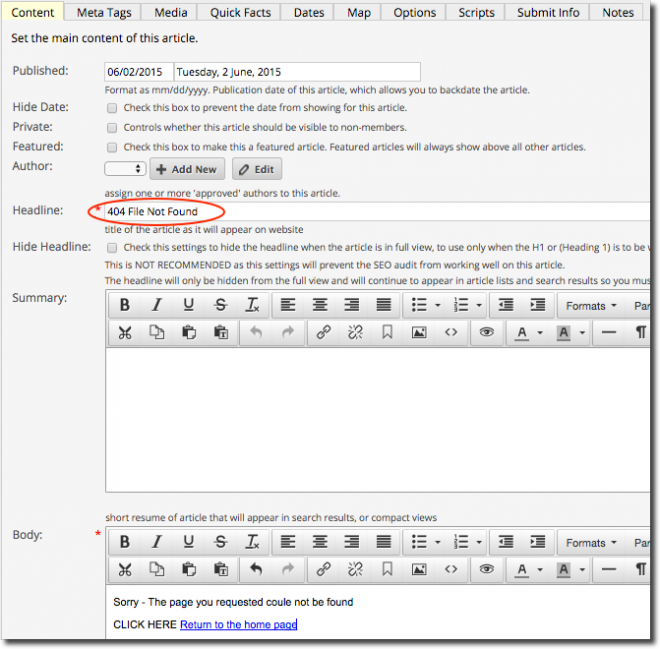
2 - From All Tasks > Website > Pages, create a new page named 404. Make sure the page is assigned to a template.
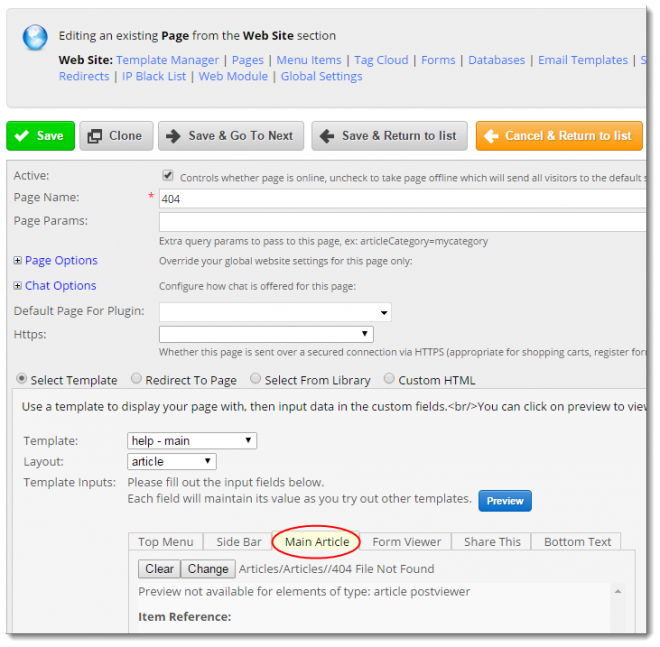
3 - Click the Main Article Tab and then click Select.
4 - In this example, locate the 404 - File Not Found article on the list (use filter by or order by to organize or narrow your choices) Select the article and SAVE your page.
Admin - 404 Tools
When you are logged into the Admin Panel and type in a non-existent url, we always show the page below. This allows you to quickly create missing content by clicking on the links provided.
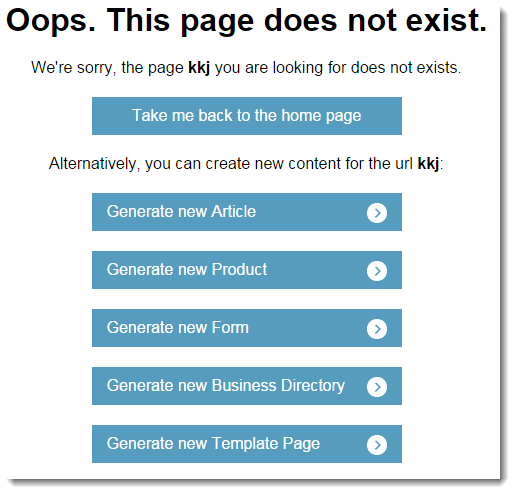
How do I add a privacy policy to my site?
Here are the steps for adding a privacy policy to your site:
- Create a new article with the url "privacy-policy". There are hundreds of sites providing sample privacy policies. We recommend you seek legal advice to review your policy. Websites such as privacypolicies.com are a good place to get started, but they should not be published without a lawyer's review.
- Update the bottom link of your website and add a "privacy policy" link.
- Review your website to make sure all links are working.
How do Sitemaps work on my website?
LVSYS has your Sitemaps handled - You may not realize every website has a sitemap, a XML file listing all of the content of your website in an organized fashion. Search engine web crawlers take inventory of the articles, images, videos and everything else on your site and this information is very important for excellent search results. With the LVSYS CMS, your sitemap is updated at midnight each night so information is always current. The size of a sitemap can also affect how efficiently it is crawled, so we automatically split large sitemaps into smaller ones.
How do I set my mobile Website Name?
Your mobile website name is the way Google represents how your URLs are displayed on mobile devices:
- Mobile search results no longer show the actual page URL, but instead show a breadcrumbs-like format of the URL structure. This is rolling out worldwide.
- The breadcrumbs-like information can show the site name in place of the domain name. This is rolling out in the U.S. only for now.
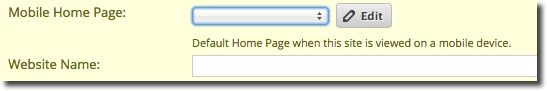
Enter the short description you want to use in mobile search results in the Website Name box.
If you want to specify a different home page when your site is viewed on a mobile device, you can select it from the Mobile Home Page drop-down menu. This practice is strongly discouraged, your website should display a mobile responsive version of your home page.
How do I temporarily block a member from commenting?
You can block a member by clicking the Account Restricted box in the member's record. See below.
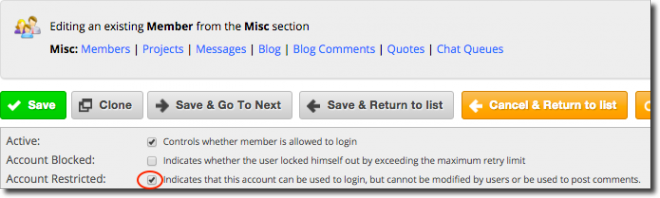
How do I add Social Plugins on Facebook?
You can add an Activity Feed or Like Box and embed posts from Facebook by visiting this link. https://developers.facebook.com/docs/sharing
My visitors are reporting Certificate Errors, is my website secure?
Yes, your website is secure. Your visitors are using an old version of Web Browser/Operating System combination and should either upgrade their Operating System or dowload a safe browser for their current computer.
This article presents a list of safe modern browsers that should be used on users' Operating Systems. All these browsers and OS combinations guarantee a secure web browsing experience, as of November 2013.
Safe Browsers for MAC OS X
Safari 3.0 and above
Opera 8.0 and above
Chrome 5.0 and above
FireFox 2 and above
Safe Browsers for Windows Vista, Windows 7, Windows 8, and greater
Internet Explorer 7 and above
Chrome
FireFox 2.0 and above
Opera 8.0 and above
Safari 3.0 and above
Safe Browsers for Windows XP
Chrome 6.0 and above
FireFox 2.0 and above
Opera 8.0 and above
Unsafe Browsers for Windows XP
Internet Explorer
Safari
Recommended Action: download Google Chrome or FireFox for Windows XP
So. why are there safe browsers and unsafe browsers?
It all boils down to something called SNI, short for Server Name Indication, which is something older computers such as Windows XP and Android 2.x do not provide support for.
SNI allows multiple SSL-enabled websites (online stores, for example) to be hosted on a single shared IP address, which saves on costs. IP addresses are in short supply: there are fewer IP addresses than there are websites. The math is simple: if we want the web to keep expanding, we have to host multiple websites on single IP addresses and reduce our IP address footprint.
Why do I see a certificate error when I try to login to the Admin Panel?
It's a warning generated by browsers when your website is using an unsigned SSL certificate that our system may have generated for you when your website was first provisioned, or if your SSL certificate has expired.
While there's nothing wrong with your website and its security, if you would like to have this warning, please contact our team to purchase a signed SSL certificate. (see our SSL pricing page) or have us install a valid default certificate.
We require SSL on all admin panel sessions in order to protect sensitive information about your website, but we don't necessarily require a valid certificate for this functionality.
Please contact support if you have trouble getting in to your admin panel.

